Written and published by Ross Snyder – Foundation Systems, Inc – 801-785-7720 – help.fsi.us.com
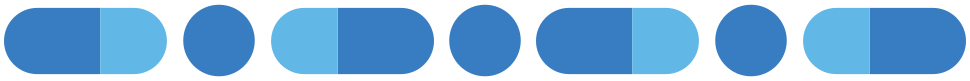
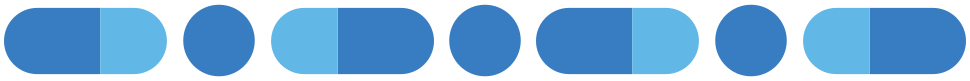
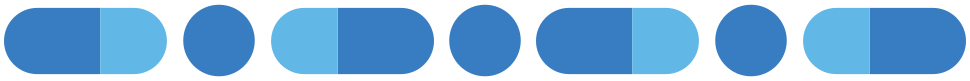
A Blast From The Past!
Remember these?
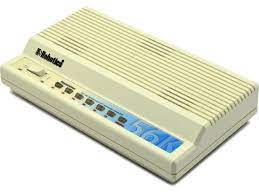


If you don’t remember, you are too new to the world of pharmacy, or you are just too dang young to remember. Most of you probably have one or two of these in your computer room or under your counter, still plugged into power with a phone line plugged in. Have you ever wondered why your power bill is still so high? It’s not from that old modem, that thing probably costs you less than a dollar a year to have plugged in. My guess is some of you geniuses, like my friend Frank P. and FSI’s Kent, are doing the research to do the math right now. The issue with that old thing is the heat. Heat is not a computer’s friend, especially not your server’s. At least find it and throw it out. If you are attempting to remove it after reading this, make sure you take a picture of the spaghetti formation your cables have created under, in, or behind your counter or computer room. Removing the wrong cable can be a bad thing, a condition I just made up right now, SLOCS (sudden loss of connectivity to the server). Trust me, SLOCS isn’t in style, avoid it at all costs! A common cause of SLOCS is UCR (unknown cable removal – I just made that up right now too). The fix for UCR is ‘eyes on-hands on’. A phone call to FSI support will be little help compared to your diligence in recording the end-points of each cable. You may need to contact your local computer geek who can come in and help. FSI support is good, but UCR is hard to fix over the phone.
Remember the phone calls? Holy nightmare! “My faxes aren’t being sent!” I remember these devices and the calls, all too well! I’m sure some of the veteran FSI developers and support staff remember these too. I recall before the ScreenConnect days, and even before the GoToMeeting days, talking you through restarting the fax program (linfax), and removing the status files, modem*.sts. Then there was “MAINTENANCE MODE”, however linfax ended up here, we had to get that cleared along with everything else involved.
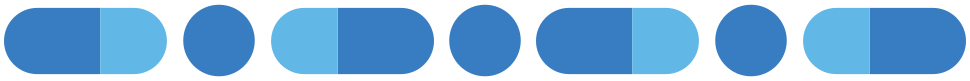
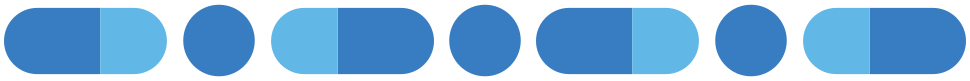
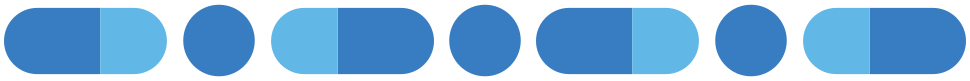
Then Along Came Technology
Ahhh technology… Sweet technology! Not to mention a talented developer who used to work for you, here at FSI, Kory Anderson; oh how we miss him! With Kory’s ability, FSI was able to integrate FSI with SRFax. This means you have the ability to send and receive faxes from your software, queueing incoming faxes to be printed and stored.
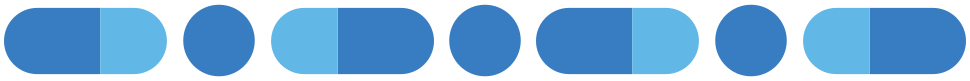
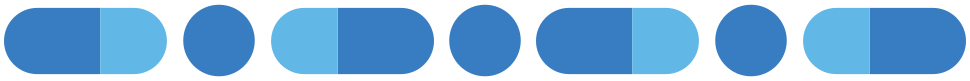
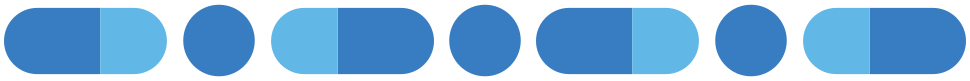
Now For The Setup
First step, contact me! Like any other digital fax service, there is a cost associated with it. The setup fee is $100. If you have a current fax number to port over, the fee is an additional $35. This gets the service configured on your server, ports your existing fax number (if needed), and buys 2500 faxes for the first month. After this, there is a monthly fee of $15, which buys you 2500 faxes each month (use them, they don’t roll over). Cost per fax is defined as incoming and outgoing documents through the SRFax service from your software. Once we have a signed quote, the process is turned over to a skilled FSI technician who will configure the service on your server and show you how it works.
Any technical questions or comments about this service? Call FSI support at (801) 785-7720 or scroll down and leave them here, I will make sure they are answered.
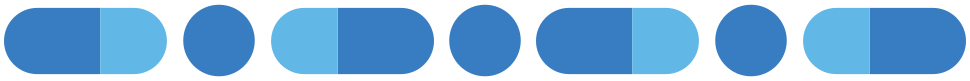
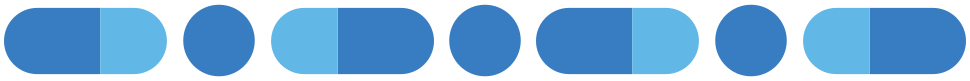
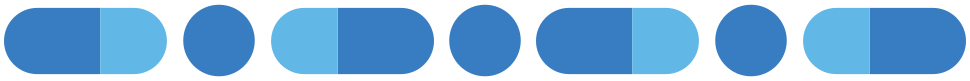
If you would like someone else in your organization to receive The FSI 411 emails and/or update note reminders, please send me an email with their name and email address.




Hi Ross,
It’s Gary from Mendocino Coast Pharmacy. Quick question. Are we able to keep our fax number on our old fashioned fax machine as well as through FSI, or do we have to port over the number completely? We fax a receive faxes for lots of things outside of FSI stuff (like audits). It would be very helpful to keep both. Thanks.
Gary
Hey Gary! Great question! You would have to port the numbers over from the current phone carrier the SRFax service. You could always port the numbers, so your main fax service is from your software, and obtain new numbers for the physical fax machine as a backup.
HOW MUCH EACH FAX WILL COST TO PHARMACY IF WE ARE RECEIVING LESS THAN 2500 FAXEX PER MONTH
Gandhi, the price is $15 for up to 2500 faxes sent/received. If you send fewer than 2500 faxes, it’s still $15. This is a subscription FSI carries and an allotment is allocated for each pharmacy participating.
How would an incoming fax look on the FSi platform?
Jay, I don’t have an image or picture available. When a fax is received, it lands in a queue on the main menu. Upon selecting the fax you can tie it to a prescription or patient.