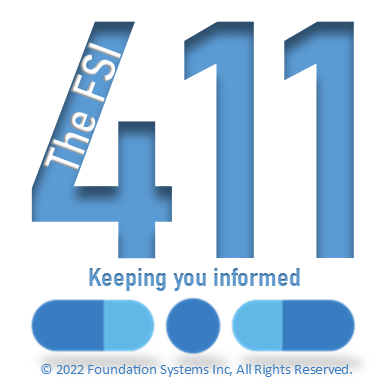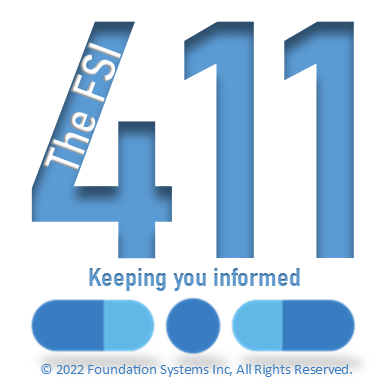Written and published by Ross Snyder – Foundation Systems, Inc (801) 785-7720
ross@fsi.us.com – help.fsi.us.com – training.fsi.us.com
What is workflow?
Everyone knows what workflow is. Many pharmacies use FSI’s workflow or another third-party vendor for workflow in their pharmacy. FSI’s workflow is 100% integrated, customizable to your pharmacy needs, can start at script drop off, and end at adding the prescription to willcall.
I go into pharmacies and often see chaos, as pharmacy staff is searching from tote to tote or area to area, searching for a patient’s prescription. Using workflow can eliminate the chaos by tracking where the prescription is, every step of the way, around the pharmacy or across the counter.
Even if you currently use FSI’s integrated workflow, analyze your prescription process from intake to check-out. Do you have any areas where the script fill and verify process seems to be confusing or chaotic? Don’t discount even the smallest area of difficulty. Time is money. You are already doing everything you can to combat DIR fees, third-party cutbacks, audit penalties, and the big box trying to run you out of town.
Evaluate, Identify, and Implement
Even if you are currently using workflow, take a closer look at your process. This section should apply to everyone.
Evaluate your current script fill and verify process. Scripts get sent (fax/e-script), called in, or dropped off. Once the prescription is at your pharmacy, this is the beginning. Some people tell me workflow slows their fill and verify processes. If you’re thinking the same thing, you either haven’t tried it or didn’t implement it properly.
Workflow allows the fill and verify prescription process to travel throughout the pharmacy in a managed queue. The queues can be customized for the process it serves and can be assigned to specific locations in the pharmacy or on the pharmacy counter. Once the prescription is queued in the system, you have full tracking ability right up to the willcall bag. Once the prescription is in the bag in willcall’s numeric order, you can use FSI’s point of sale to help you quickly find the bag and verify the correct prescriptions for the right patient.
Identify areas on your fill counter or in your pharmacy where the prescription process is confusing or getting backed up. You might find more than one area. Either way, document where the issues are at. Once you have this identified and documented, you will want to evaluate the capabilities of the workflow configuration. FSI can’t help you identify these areas without being there, but you know your pharmacy, and you have pharmacists and technicians you can talk with as well. I guarantee your pharmacists or technicians will tell you where the script process can improve if you ask them.
Once you have identified the trouble areas, work with FSI support and your staff to find out how workflow can help in those areas.
Implement a workflow configuration for your whole script process. Don’t be afraid to use workflow through the entire process of filling a prescription. Today, efficiency and tracking are everything! Too many people overthink their script fill and verify process. Overthinking can steer you away from workflow or cause you to over implement workflow. In the process of overthinking, the thought of implementing workflow feels like adding another step and now convoluting the process even more. Implementing workflow isn’t adding to; instead, it’s simplifying a disorderly process causing confusion and difficulty. Locating a prescription after the prescription fill process has begun is everything regarding efficiency and productivity.
Best practice workflow implementation, in my humble opinion and experience, would be to evaluate and identify. Once you have this information available, contact FSI support. You can explain your needs, and FSI support will be able to give you available options for implementation. You won’t be turning this whole process on overnight. You will want to make sure your staff knows this will be happening because, like everything else, there is a learning curve, albeit a short one, with workflow.
Already using workflow?
Are you already using workflow? No problem! The exact process of evaluate, identify, and implement can apply. Some pharmacies will set up a workflow with a minimal configuration—some pharmacies script flow changes. Either way, you can configure FSI’s workflow at any time to change as your needs. You can add or take away however you need to accommodate your pharmacy.
Dispensing robot?
You can configure your workflow to recognize when a dispensing robot is used for prescription fill, and NDC verify. Most workflow configurations I help configure or have configured will have a tech NDC verify queue. Suppose you use a dispensing robot or pill counter (Eyecon) for this process. You can configure workflow to mark the prescription as NDC verified and send the prescription to the pharmacist verify queue.
Workflow process configuration
You can configure workflow to accommodate your script fill process as detailed or as simple as you want or need it. The process can be configured for drop-off, fill, NDC verify, pre-verify, pharmacist verify, problem or change prescriptions, willcall, outbound messaging/calling, and more. If you have questions about implementing workflow, evaluating your script fill process, and identifying your needs. For help with your configuration, contact FSI support @ (801) 785-7720 and implement workflow in your pharmacy today!