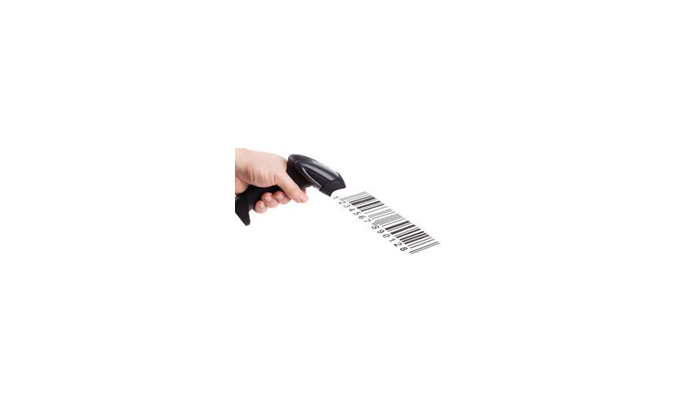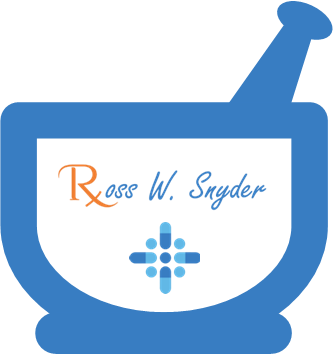Written and published by Ross Snyder – Foundation Systems, Inc – 801-785-7720 – help.fsi.us.com
The Handheld Barcode Scanner
‘Alohomora!‘ (unlocking spell – ah-LOH-ho-MOR-ah) When you pick up that little magic wand sitting on your counter, you don’t have to shout a Harry Potter spell to make it work. Without shouting a spell when you wave your magic wand, you can unlock the information contained in a barcode and have it entered right into your pharmacy software! You don’t even have to pick up some of these magic wands! They sit in a flexible little stand and you just have to wave the barcode of your choice under it. You might get some funny looks yelling spells every time you scan a barcode.
Barcode scanners are most definitely a convenience. Think about the seconds you save every time you use one. Seconds add up. How many people in your pharmacy are using the scanner and how many times a day? Not only that, a scanner is going to help divert human error. That scanner is going to scan exactly what you tell it every time. Most of you are lightning-fast on the 10-key, but once in a while, oops! Hopefully, the “oops” moments get caught before the prescription gets to the patient. So, why not save time and do something to divert the potential of human error? Everything has to be verified by the pharmacist. Then, at the point of sale, there are verification steps to help eliminate human error when pulling prescriptions from will-call. At the point of sale, the scanners are used to verify prescriptions when you unload Will-Call bags, making sure the right prescriptions are going to the right patients.

What does it take to get scanners in my pharmacy?
FSI can provide barcode scanners for your pharmacy. Give us a call and we can help you start the process if you aren’t already using them. Maybe one isn’t working anymore and you are just dealing with it? Barcode scanners today have a USB connection and will work with just about any computer and its operating system. Plug and play! Scanners are so easy and affordable to implement. Contact FSI now to find out more!
‘Accio!‘ (summon a scanner to your pharmacy today!)

1D and 2D Barcode Scanners
I’ll keep this simple. If you only need the scanner for prescription number barcodes, stock bottle barcodes, or standard UPC barcodes at your point of sale, a 1D scanner is just fine. If you would like to scan a patient ID card, most barcodes on a patient ID will contain a barcode requiring a 2D Scanner. This is most commonly used at your point of sale when a prescription requires ID. FSI can handle this, but you need to make sure your scanner is the right type. 1D scanners are normally cheaper than 2D scanners because of the difference in capabilities.
- 1D for normal barcodes throughout the pharmacy
- Prescription numbers from a label or receipt
- NDC from a medication stock bottle
- Dispensing robot input or verification
- Will-Call bags
- OTC items at the point of sale or checking OTC inventory
- Any other normal barcode outside of a patient ID
- 2D for patient ID at point of sale
- Patient ID such as a driver license or state ID
- Most personal ID cards contain a 2D code (Data Matrix/QR/Aztec code symbologies – area imaging technology)
Scroll to the bottom and leave a comment when you are finished reading!

Programming Barcode Scanners
When you order a scanner from FSI, the scanner usually comes programmed and ready to use. You will simply plug the USB connection of the scanner to the computer you want to use it on, and you’re ready to go. If you buy your own scanner, FSI can’t support them if you have issues. However, FSI does have programming charts that work for the Tao Tronics, Tao Horse, and Teemi handheld barcode scanners. If you are purchasing one of these, they are usually cheap enough to just buy the 2D barcode scanners. If the need ever comes up to scan patient ID for prescription pickup, you are ready to go.
Barcode Programming Charts
FSI has maintained barcode scanner programming charts for Symbol/Metrologic/Honeywell/HP scanners. Anymore, these scanners are made by Symbol then white-labeled to be sold as a different brand. The model is common between all of these scanners, LS-2208 or LI-2208. This means one barcode programming chart. If you drop your scanner, you can cause issues with the prisms and laser device. Sometimes reprogramming is necessary. If you have to reprogram, I have made the programming charts available for you to download. I have also made the programming charts for the Tao Tronics, Tao Hoarse, and Teemi model T22N-AU handheld scanners.
Click on the download you need for your scanner. Download and print the program chart on plain paper. Scan the barcodes from top to bottom, waiting for the scanner to beep before continuing to the next barcode. Once you have reached the bottom of the chart, you are done! If you have a chart with two columns, scan down the left side first, then the right side.
To test, from the main pharmacy software menu, select 3-3-2 for drug record amendments. Select a stock bottle from your shelf and type in the NDC to pull up the drug. Tab down to “UPC Code”, scan the NDC barcode from the drug stock bottle. The scan should populate the field then move the cursor to the next field. If this happens, press enter, if your screen returns to drug maintenance, select amendments, and scan the NDC barcode again from the stock bottle to search. This should search the drug you just had selected on your screen.
If you are having issues at this point, contact FSI Support, 801-785-7720 for assistance. Before you call, please have the barcode scanner make and model available. Also, let your technician know which program chart you downloaded, what you were trying to scan, and what happens when you scan.
Barcode Scanner Program Chart Downloads
Disclaimer: Some charts downloaded are formatted nice and neat. Some charts were quickly put together and might appear a bit rough. It’s ok, the chart will still work. When the awesome techs who put these together get the time, I’m certain the charts will be reformatted. Thank you Dave and Ross Snyder!

Warning: If you have severe OCD about properly formatted documents, have someone else at your pharmacy do this for you.
Download “SymbolHP LS-2208 and LI-2208 Barcode Program Chart V1” Symbol-LS-LI2208.pdf – Downloaded 1303 times – 46.65 KB Download “SymbolHP LS-2208 and LI-2208 Barcode Program Chart V2” symbolhp2208c.pdf – Downloaded 788 times – 1.11 MB Download “SymbolHP LS-2208 and LI-2208 Barcode Program Chart V3” SymbolHP2208.pdf – Downloaded 874 times – 471.90 KB Download “Tao Tronics or Tao Horse Barcode Program Chart” TaoTronics-BarCodeProgramChart.pdf – Downloaded 917 times – 753.50 KB Download “Teemi T22N-AU Handheld Barcode Scanner Program Chart” Teemi-T22N-AU-Bar-Code-Program-Chart.pdf – Downloaded 1309 times – 85.85 KB Download “Teemi TMCT-07 Wireless 2D Program Chart” Teemi-TMCT-07-Wireless-Program-Chart-B.pdf – Downloaded 1214 times – 147.20 KB