Written and Published FSI’s Development and Customer Engagement Teams – 801-785-7720![]()





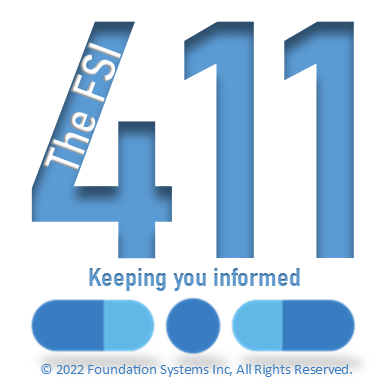
Left to right: (Development Team) Mel Poulsen, Kent Nielson, Daryn Cheney, (Customer Engagement Team) Ross Snyder – The FSI 411 guy
Release Information:
Delta version, full release September 15, 2022 (Released September 21, 2022)
Medi-Span Drug Update.
Medi-Span (Wolters Kluwer) informs you of the following:
Wolters Kluwer would like to inform you about upcoming changes to two Prior Adverse Reaction (PAR) Classes that will occur on December 7, 2022, for weekly and monthly customers. These changes will be evident on January 4, 2023, for quarterly customers.
PAR Class 14 (Morphine and Related)
Fourteen KDCs that are not directly related to codeine and morphine will be removed from class membership (for example, hydrocodone, and oxycodone). From an allergy screening perspective, shared allergenic potential among these drugs has not been demonstrated. Removal of the drugs from PAR Class 14 (Morphine and Related) is expected to greatly decrease the volume of allergy alerts.
PAR Class 336 (Beta-2 Agonists)
This class will be retired, as shared allergenic potential among the majority of these drugs has not been demonstrated. From an allergy screening perspective, PAR Class 336 is not necessary.
FSI Point of Sale Software:
- ITEM MAINTENANCE – ‘Save Changes’ ADDED
Changes to Item Maintenance must be acknowledged by entering ‘Y’ at the lower part of a displayed screen.
FSI Pharmacy Management Software
- CALIFORNIA CONTROLLED SUBSTANCE REPORTING
It seems BAMBOO HEALTH does NOT ACCEPT partial filled scripts with more than two dispensings. ASAP specification does allow for more than two dispensing, reported in the DSP13 field. To attempt to compensate for this ‘variant’ from specification, any partial dispensings greater than 2 will be reported as ’02’. - CALIFORNIA AUTOMATIC REFILL NOTIFICATION – ANDROID SIGNATURE PAD
Notification for patients that are on a pharmacy’s automatic refill processing now includes messages for the Android Signature Pad (ASP). - The auto-refill process will prompt for a ‘preview list’.
- ‘Printed Patient History’ has a NEW ‘Third Party Receipt’ option for ‘Prints RPh Signature Line’ When set to ‘A’, rather than printing a line for the pharmacist to sign, it will print:
“Patient’s Signature ____________________ Date _________ With my signature, I authorize the pharmacy to auto refill the above listed medications.” - CALIFORNIA – CII INVENTORY REPORT
A new selection has be added to the date range. ‘Qualify Last Used Date’ will default to ‘Y’ which affects the printing as follows:
With ‘Qualify Last Used Date’ = ‘Y’
If the drug Lasted Used Date’ is OUTSIDE of the selected date range AND ‘Include Drugs with SOH’ is NOT set to ‘Y’, that drug will NOT be printed. With ‘Qualify Last Used Date’ = ‘N’
The drug’s Last Used Date is ignored when checking dates. - CMS NADAC PRICING AVAILABLE
FSI has implemented the CMS NADAC price update into our ‘Weekly Drug Price’ Update. (Press Shift-F3 on the main menu to load and install ‘D. Weekly Drug Price’).
SETUP
BEFORE the ‘D. Weekly Drug Price’ UPDATE can be used, configure WHERE these NADAC (National Average Drug Acquisition Cost) prices are to be installed in drug records.
Keystrokes from the main menu: 3-1-N-2- ENTER
On the 7th line, set the “Apply CMS NADAC Price to” field to:
M = MAC
m = MAC2
P = MISC
1 – 8 = T.P. Formulary 1 – 8
WEEKLY PRICE UPDATE
At the main menu, press Shift-F3 to select ‘LOAD UPDATE’
Then press D to select ‘Weekly Drug Price’. After the load completes (‘File Received’), press ‘Any Key’ to continue to INSTALL update.
At the ‘INSTALL UPDATE’ screen, press D to select ‘Weekly Drug Price’. Complete the installation following the onscreen instructions. - MULTILINE PATIENT NOTES EXTENDED TO 4999 LINES
The number of note lines has been extended from 2,999 lines to 4,999 lines. - EDIT SCRIPT – RX EXPIRY CALCULATED FROM POSSIBLE EFFECTIVE DATE
Now, if there is an Effective Date entered for a script, the script’s expiry date will be calculated from this date instead of the Date Written.
Download “FSI Client – Red Hat OpenJRE”
FSI-Client-21.002-Red-Hat-OpenJRE.msi – Downloaded 4022 times – 78.35 MB

