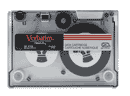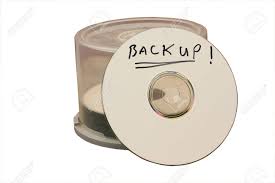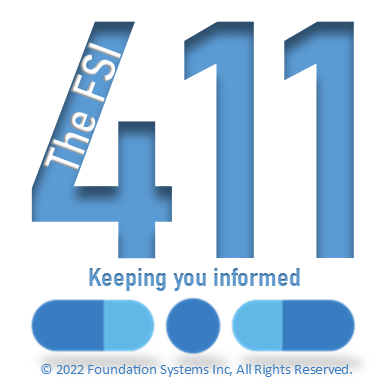


Foundation Systems, Inc (801) 785-7720
support@fsi.us.com – help.fsi.us.com – training.fsi.us.com
UPDATE – Click the button to read the article
“While hackers did encrypt the city’s computer systems,
keeping them hostage for the money and demanding
millions of dollars, they didn’t get to their backup files.
What they say helped is the fact that the intrusion was
caught early.”
History Of Backups – From My Own Experience
In 1994, when I started with FSI, I wasn’t just asking what is a backup and why, I was asking, “What is a computer?” As far as my history and knowledge of computers, when I started with FSI I knew how to type, that was it. I grew up in Enterprise, Utah, with about 700 residents strong in the community, and 26 strong in my graduating class of 1989. I took a keyboarding class in 10th grade, did great, learned to type, and the whole time I was thinking, “There could be some value to this after high school?” This was much the same as various math classes, biology, and science classes. Little did I know, I was just a few years away from tapping into the information that was forever lodged in my small town brain.
I started with FSI in 1994, I wasn’t really doing anything with my life at the time, all I knew is I wanted a job where I showered before I went to work, not after I got home from work. The job offer from FSI was like the beaming ‘Christmas Vacation’ Christmas tree when Clark Griswold saw it for the first time. I bought my first computer, learned a megabyte wasn’t a HUGE bite of food, but a HUGE byte of computer data. Now here I am, with a bit of education and a whole lot of experience, I have become a self-proclaimed expert I.T. guy (Sales, Account Management, and Customer Engagement included), and a friend to my FSI customers!
One of the first things I learned about computers was the importance of a data backup. It’s like this if you have data (pictures, documents, business information, files, pharmacy patient information, etc…) and the data is hosted on a specific computer or server, if that computer or server crashes, your data could be lost forever. If you lose your pharmacy software data, what would happen to your business? If you have that data backed up somehow, you might only lose the data changed or stored after your last backup. That’s not too bad, although there are some real-time backup methods.
The first backups I recall were performed on floppy disks, some being 5.25″ (quickly becoming extinct), some being 3.5″. We gradually moved to large backup tapes, then DAT tapes, then CD/DVD R/RW disks. Now we have flash drives/USB, external hard drives, NAS (Network Attached Storage), self-hosted cloud, virtual server snap-shots, SAMBA, NFS, FSI real-time mirror server, all depending on the capabilities and technology you have at your pharmacy. Anything beyond a flash drive or external hard drive usually has more reliable backup capabilities but is going to be a bigger expense and could involve an I.T. person. With backups, the more you spend, the more you seem to get, so, you get what you pay for! I know, some of you are asking, “What about the Zip drive, FSI didn’t use that method, but it was great for Windows.
The Archive Backup
The archive isn’t talked about much these days, but it’s very important. If you subscribe to FSI’s offsite backup program, you pay a small monthly fee and get a pharmacy data backup performed every day of the week. Then, once each month a backup is put into one-year storage rotation. In the event some type of data loss occurred last month or six months ago, you can have this archive pulled, find the data prior to the loss, and recover it. I’ve been there and done that when it comes to recovering archived data. You can do this with an inexpensive extra flash drive. Perform the backup, put the flash drive in a fireproof safe at the pharmacy or take it to an offsite location. If you are using an NFS, SAMBA, NAS backup process, it can be configured to keep as many copies of your data as you want, as long as storage permits. Or you can move one backup every month to a separate location in the storage space.

Scanned Images and Electronic Hard Copies
If you are converting electronic hard copies to images, scanning hard copies, or other documents, those images are stored on your server. However, because of the quantity and size of the images, they aren’t included in your normal daily backup. There are options to have these images backed up. If you are relying on those images and your server goes down, you may or may not be able to recover them. Don’t chance it! Contact FSI Support to find out your options for backing up stored images.
What if?
Fast forward to 2021, right now, are you even getting a good backup? Have you been ignoring the bad backup or no backup error every morning for so long, you don’t even realize you are ignoring it anymore? Stop and read the error messages you have been ignoring so long it’s muscle memory to move past. If you aren’t getting successful backups, you are at risk of losing everything! Don’t risk it! In today’s pharmacy market, your data is the most valuable part of your pharmacy. The very first pharmacy I went to in 1995, had a typewriter on the back counter, they were performing painfully long floppy disk backups. What could be considered a conversation piece now, or boat anchor, the back counter typewriter kept a pharmacy dispensing medication. Those days a restore process took several hours, they could at least type a bottle label and enter the data into the system later.
Now, downtime to up and running in some cases is less than an hour, however, post backup data is lost and will need to re-enter the information back into the software. The “less than an hour” time frame depends on the backup or backups you are implementing, and/or the I.T. personnel you have access to. FSI customers using the FSI mirror server utility, where you have two servers running and data is backed up in real-time, downtime is going to be significantly less. This backup has very minimal data loss, normally what you were typing when the main server went down is what you lost.
Consider this, if your server is down, there is no more workflow, inventory, patient history, C2 history, printing labels, printing reports, typing prescriptions, notifying patients their prescription is ready, no more third party claim processing, nothing, until your server data is restored to a functional server. Over the years, I’ve seen it all, spilled drinks on keyboards and server boxes, lighting, floods, fire, fire alarm sprinklers, collapsed buildings, thefts, looting, riots, explosions, etc… If you are at home in deep slumber, 2:00 AM, the phone rings, and it’s the police or fire marshall letting you know your pharmacy is a gonner, where is your last backup? I would guess most of you reading this would answer this question, “It was in the server at the pharmacy!” What about the one before that? “Sitting next to the server at the pharmacy!” I have heard of all of this and seen most of it first hand, the biggest disaster is the pharmacy data could be lost. Rebuild, no problem, now where do you start? How do you get your data on a new server to pick up your pharmacy and patient processing right where you left off?
Backup Basics and Rules
- Check to see if you have a successful backup every day your pharmacy is open for business.
- Check to see if your backup is failing on some days while processing successfuly on other days.
- Always perform a backup before installing a semi-monthly FSI update.
- Have an off-site backup. This means take your USB/flashdrive home with you when the backup is complete every day.
- If you are using FSI’s process for USB drives, the backup on that drive is encrypted and password protected with a format unrecognizable by Windows.
- Sign up with FSI’s offsite backup program so your backup is done after business hours, every day of the week with an archive backup done one time per month and stored for one year.
- Some backups can be automated.
- If you are storing hard copy or other scanned images, make sure you are backing the images up.
- A normal daily backup routine doens’t do this, you need to research and implement a seperate backup.
- I would suggest a Synology NAS. With this option you can have an additional regular data backup and automate it, backup images, create a backup of the NAS data to an external hard drive connected to the NAS. Figure out the DS Sync program and sync your backups off site to a home office computer.
- Some acreditation and insurance companies require a disaster recovery plan, part of which you have to outline your daily backup process. Some even require you have an offsite backup as part of your process.
- Contact Ross Snyder with Customer Engagement or contact FSI Tech Support to find out how your backup is being performed, if it’s successful, and if you should be doing more.