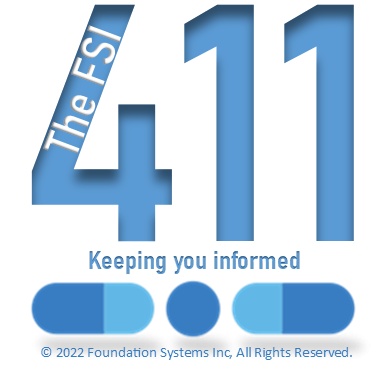Written and Published FSI’s Development and Customer Engagement Teams – 801-785-7720![]()





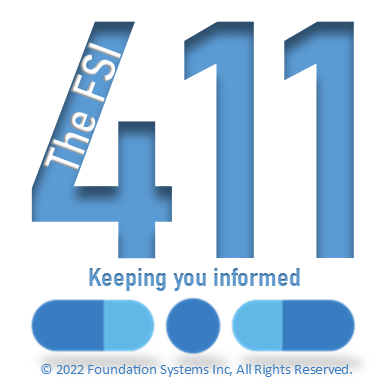
Left to right: (Development Team) Mel Poulsen, Kent Nielson, Daryn Cheney, (Customer Engagement Team) Ross Snyder – The FSI 411 guy
** MAKE SURE YOU HAVE A SUCCESSFUL BACKUP PRIOR TO INSTALLING THE UPDATE **
IF YOUR BACKUP IS FAILING OR YOU AREN’T SURE IF YOU HAVE A SUCCESSFUL BACKUP, CONTACT FSI SUPPORT AT (801) 785-7720
Release Information:
Delta version, full release February 15, 2022 (Released February 16, 2022)
The old MediSpan Clinical databases have been discontinued
There have been new functions developed and implemented for your software to utilize the new drug clinical databases from MediSpan. This means patient allergies, Rx dose check, Rx cross-check, and patient drug-disease monitoring now have more in-depth features. This also means the way you add, amend, review, or delete has changed. Please be patient while learning the new processes.
The Integrated Patient Education Leaflets (IPEL) will soon have an option to reduce the point size and duplex (print front and back on the paper). Currently, the duplexing is working for some, while not others. This issue is currently being resolved by FSI developers.
The database changes are required by MediSpan and have been in development for almost two years at FSI. The conversion process has been intense and we are lucky to have understanding customers like each of you.
THANK YOU!
P.O.S System:
No software changes.
FSI Pharmacy Management System:
MediSpan Drug Update
The included DATA CONVERSION INACTIVATES the following MEDI-SPAN DATABASES:
Aller-Check (replaced by Prior Adverse Reactions – PAR)
Cross-Check (replaced by DTMS version 2.2)
DTMS Ver 1 (replaced by DTMS version 2.2)
Dose-Check (not replaced)
Drug Disease (not replaced. A possible replacement to follow)
Patient Consultation (replaced by DTMS v2.2. Printed info by IPEL)
Patient Drug Education (replaced by Integrated Patient Education Leaflets – IPEL)
Software Updates/Changes
1. UTAH – CONTROLLED SUBSTANCE REPORTING (PMP) – RX ORIGIN REQUIRED
This program has for years been transmitting script origin (written, telephone, fax, etc), but now an exception will be noted if this item is not valid.
2. FLORIDA – CONTROLLED SUBSTANCE REPORTING (PMP) – DOC STATE LICENSE REQUIRED
This program has been transmitting the prescriber’s state license # for a long time. However, now if it is missing, an exception will be noted.
3. CONTROLLED SUBSTANCE REPORTING (PMP) – MULTI-STATE REQUIRED ‘ZERO’ REPORTS.
IF using AUTOMATIC REPORTING (cron) for individual multiple states, be aware that some states require a PMP report for ZERO scripts. In this case, in the ONLINE SWITCH AMENDMENTS (keystrokes from the main menu: 3-7-9-3-2-<code>), set “Use Proc CTRL#” to “Z” (for zero report).
4. CONTROLLED SUBSTANCE REPORTING (PMP) – REDUCED ID LENGTH REQUIRED FOR MAIL ORDER
If a dispensing’s ‘Relation’ is set to ‘MO’ (Mail Order), the pickup ID can be 3 characters or more. For all other relation types, the pickup ID must be at least 5 characters.
5. CONTROLLED SUBSTANCE REPORTING (PMP) – EMERGENCY TELEPHONE RX ORIGIN INDICATOR
In addition to Rx Origins of ‘W‘ritten, ‘T‘elephone, ‘E‘lectronic, ‘F‘ax, and ‘P‘harmacy (transferred in), ‘*‘ is the indicator for Emergency Telephone. This type of origin will be transmitted as an origin of ‘telephone’ for online NCPDP claims.
6. DELIVERY SYSTEM – SEQUENCES NOT USED – LTCF CODE LENGTH EXTENDED
– Printing by sequence numbers have been removed as they are no longer used.
– Add by LTCF code can now be up to 6 characters.
7. PRINT E-SIGNATURE INQUIRY – ADD COUNSEL STATUS
‘Counseled:’ status has been added to this printout. (Keystrokes from the main menu: 3 G 8).
8. SURESCRIPTS HARDCOPY – LANGUAGE DISPLAYED
Display of ‘Language’ has been added to this function.
9. DISPENSING ROBOT – ADD MULTI-ROBOT OPTION
In the situation where an Rx dispensing is to be sent to TWO robots (one for actual filling and one for data export), Software Option – page 7 – “Do Multi Dispensing Robot Option” can be set to “Y”. When set to “Y”, the Rx is processed by the robot configured in TERMINAL MAP AND the robot configured in MULTI-SITE MAP.
10. LOG OF SCRIPTS – SELECT ‘NO TECHNICIAN’
Selection “G. Set Pharm/Tech’s Initials” now adds specifying scripts that have no technician. Set the initials to ‘non’ to indicate No Technician recorded.
11. LOG OF SCRIPTS REPORT BUILDER – PRINT PATIENT AGE AT DATE OF DISPENSING
Patient item, “38. Pat Age” can be edited (<F3> Edit Item) to set the “Variant” to “D”. This will calculate the patient’s age at the date of dispensing (for a court case for example).
12. THIRD PARTY A/R REPORT BUILDER – ADD DRUG TP CODE
Drug item, “12. Drug Billing Code” has been added.
13. SCRIPT PROCESSING STATUS – DISPLAY GPI
Software Options – page 8 – “Display GPI on Pathway Status” has been added. When set to “Y”, the selected drug’s GPI (Medi-Span Generic Product Identifier) will display to the right of the NDC. When set to “N”, the drug’s SPECIAL CASE (if any) will display to the right of the NDC.
Download “FSI Client – Red Hat OpenJRE”
FSI-Client-21.002-Red-Hat-OpenJRE.msi – Downloaded 4022 times – 78.35 MB