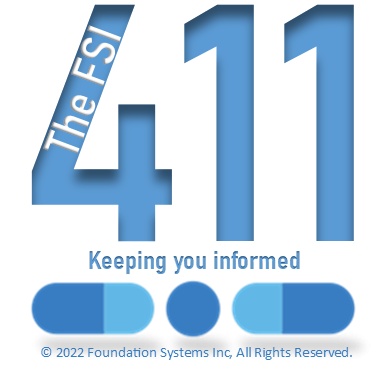Written and Published FSI’s Development and Customer Engagement Teams – 801-785-7720![]()





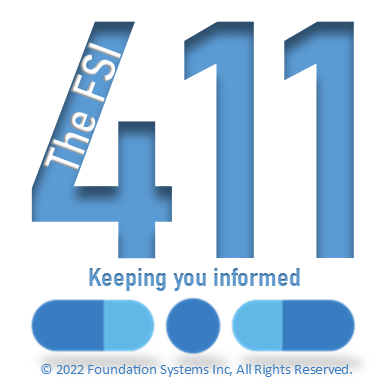
Left to right: (Development Team) Mel Poulsen, Kent Nielson, Daryn Cheney, (Customer Engagement Team) Ross Snyder – The FSI 411 guy
** MAKE SURE YOU HAVE A SUCCESSFUL BACKUP PRIOR TO INSTALLING THE UPDATE **
!!DO NOT PROCEED WITH THE UPDATE UNLESS YOU HAVE A SUCCESSFUL BACKUP!!
IF YOUR BACKUP IS FAILING OR YOU AREN’T SURE IF YOU HAVE A SUCCESSFUL BACKUP, CONTACT FSI SUPPORT AT (801) 785-7720
Release Information:
Delta version, full release April 15, 2022 (Released April 20, 2022)
P.O.S System:
- NON-ITEMIZED Date Range SALES REPORT – ADD PER ITEM LIST
The ‘Total Sales Report’ has the capability to Print or Generate a listing
of Non-Taxable Items, Taxable Items, or ALL Items AFTER the date range and
an optional clerk have been selected.
To change to a ‘csv’ file output, press the key.
Press for a list of Non-Taxable Items
Press for a list of Taxable Items
Press for a list of ALL Items
These reports include:
Description, UPC, Amount, Number of items, and a Tax indicator (Y,N)
IF the CSV output is selected, the operator will be given the choice to
‘download’ to the current Windows workstation.
FSI Pharmacy Management System:
- FSI CLIENT ONLY: CUSTOM BUTTONS – EXPANDED
Each ‘Button’ may be up to 30 keystrokes, including non-alphanumeric keys. - DRUG USAGE BY DATE RANGE – ‘BUG’ FIXED
At times this program would not list some items in ‘high-to-low’ order. This
has been repaired. - IMMUNIZATION REPORTING – HL7 (CAIRs) – PATIENT CELL PHONE, EMAIL
Changes have been made to transmit the patient’s cell phone number and email
address. - ELECTRONIC WHOLESALER ORDERING – IMPROVED SUBSTITUTION PROCESSING
Items that are substituted on an order will now update the substituted items
SOH if it is found in the drug file. IF the substituted item is NOT FOUND,
the ordered item’s SOH will NOT be updated. - PRINT REFILL LABEL IF FILLED BY ROBOT
The ability to NOT print a refill label if filled by a robot has been implemented.
Set the new Software Option, page 4 (label Items) to “N”. Any other character
in this field will print a refill label.
Download “FSI Client – Red Hat OpenJRE”
FSI-Client-21.002-Red-Hat-OpenJRE.msi – Downloaded 4022 times – 78.35 MB