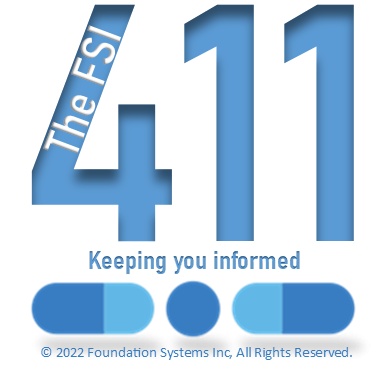Written and Published FSI’s Development and Customer Engagement Teams – 801-785-7720![]()





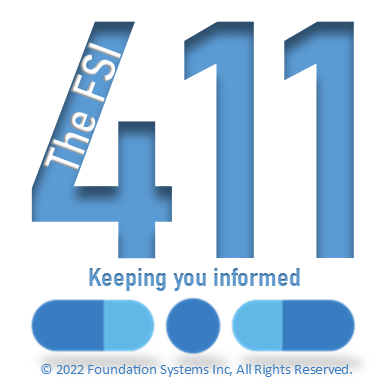
Left to right: (Development Team) Mel Poulsen, Kent Nielson, Daryn Cheney, (Customer Engagement Team) Ross Snyder – The FSI 411 guy
** MAKE SURE YOU HAVE A SUCCESSFUL BACKUP PRIOR TO INSTALLING THE UPDATE **
!!DO NOT PROCEED WITH THE UPDATE UNLESS YOU HAVE A SUCCESSFUL BACKUP!!
IF YOUR BACKUP IS FAILING OR YOU AREN’T SURE IF YOU HAVE A SUCCESSFUL BACKUP, CONTACT FSI SUPPORT AT (801) 785-7720
Release Information:
Delta version, full release May 15, 2022 (Released May 18 , 2022)
Medi-Span Drug Update.
P.O.S System:
1. NON-ITEMIZED DATE RANGE SALES REPORT – SALES TAX TOTAL ADDED TO CSV
The sum of the amount with tax included has been added to this data file report.
2. EMAIL OF PATIENT EDUCATION LEAFLETS AND MEDICATION GUIDES AVAILABLE
If ‘newemail’ is installed on your system, the option to email these documents have been added.
When prompted to ‘Print the PEL/Med Guide’ AND the patient has a valid email address (contains ‘@’), the operator will have the choice to press ‘E’ to email the documents.
*NOTE* This method is in its preliminary stage. We are looking to improve this method.
*CAUTION* This method sends treatment information specific to the receiving patient (PHI). Ensure you are AUTHORIZED by the patient to transmit this information to them via EMAIL.
FSI Pharmacy Management System:
1. ADT ALLERGY MAPPING AND CONVERSION TO MEDI-SPAN ‘P.A.R.’ DATABASE This pertains only to ADT ALLERGY MAPPING USERS.
The included program converts Medi-Span’s obsolete Aller-Check codes to their current Prior Adverse Reactions database.
2. PROGRAMMABLE LASER BOARD AND CARE FORMS – INCLUDE/EXCLUDE PSYCHOTROPIC MEDICATIONS
MAR forms may be created to include or exclude drug items marked as ‘Psychotropic’. The new option, “Include/Exclude psychotropic” on the ‘R. Print Forms’ screen (near the left below center on this page) has THREE settings:
<blank> will not check the drug’s ‘Psychotropic’ indicator.
I will print ONLY drugs with ‘Psychotropic’ set to ‘Y’
E will print ONLY drugs with ‘Psychotropic’ set to ‘N’ (default)
Unfortunately, GPI matching is NOT practical to specify psychotropic drugs. Therefore, drugs must be set manually as follows:
Select the drug (in drug maintenance)
Press <F3> for the MediSpan screen
The new ‘Psychotropic’ indicator is located about mid-screen on the left side, right of the
‘Bio-Equive Rating’ value.
3. SKIP DRUG INTERACTION CHECK (DTMS) – SET ‘SKIP DOSE-CHEK’
Drug interaction and allergy/PAR checking will be skipped if its drug record’s “Skip Dose-Chek” indicator is set to “Y”. This indicator is located on the <F3> MediSpan screen in Drug Record Amendments, mid-screen on the left side. This is useful for diabetic supplies and other non-drug items.
4. PATIENT GENDER AND PREGNANCY INDICATOR
In preparation for the new Medi-Span Medical Conditions database, a Pregnancy indicator has been added to the <F2> Miscellaneous items, ‘Patient Preference’, the last line on the left. This currently does not replace the NCPDP claim designation where pregnancy is indicated by a ‘P’ in TP ‘Special Coverage’.
Patient Gender may now be set to ‘N’ to represent ‘Non-binary’ gender preference. This is used in online NCPDP claims transactions. The ‘n’ is used when a patient record is used for a ‘non-patient’ such as a surgical center for transferring stock by prescription. This is used to inhibit controlled substance reporting for such patient records.
5. WHOLESALER ORDERING – REMOVE CONFIRMATION FILE
The <F6> Configuration screen now adds the function to remove an order confirmation file (.855) when using the ‘A. Accept Current Order (Update SOH)’ function.
Set the ‘Remove Confirm File’ to ‘Y’. The ‘A’ setting will remove ALL order confirmations when a new order is CREATED. BE VERY CAREFUL WHEN USING THIS SETTING. It is useful for removing old confirmations that have been previously accepted but are still located in the incoming directory.
The <ShF7> ‘855 to Order’ continues to prompt the operator to remove an order confirmation file after Stock-On-Hand (SOH) is updated from the confirmation file.
6. PATIENT CALL LOG DISPLAY – MORE PAGES
This function now allows more than one screen of the display.
7. EMAIL OF PATIENT EDUCATION LEAFLETS AVAILABLE
If ‘newemail’ is installed on your system, the option to email this document has been added. When prompted to ‘Print the PEL/Med Guide’ AND the patient has a valid email address (contains ‘@’), the operator will have the choice to select ‘E’ to email the document instead of ‘Y’ to print or ‘P’ to generate/download a PDF document.
8. SCRIPT EDIT – RECALCULATION OF SCRIPT EXPIRY DATE AT DATE WRITTEN CHANGE
When changing a script’s Date Written, the expiry date will now be recalculated according to the values for the matching Drug Schedule in Software Options.
9. THIRD PARTY A/R REPORT BUILDER – ADD INSURANCE TYPE
Miscellaneous item ’20. Insurance Type’ has been added. Types are:
CASH indicated by ‘For Third Party Billing’ set to ‘N’
MEDICAID indicated by ‘Is a Form of Medicaid/care’ set to ‘Y’
MEDICARE indicated by ‘Is a Form of Medicaid/care’ set to ‘M’ COMMERCIAL indicated by ‘For Third Party Billing’ set to ‘Y’ but NOT Medicare or Medicaid
Download “FSI Client – Red Hat OpenJRE”
FSI-Client-21.002-Red-Hat-OpenJRE.msi – Downloaded 4022 times – 78.35 MB