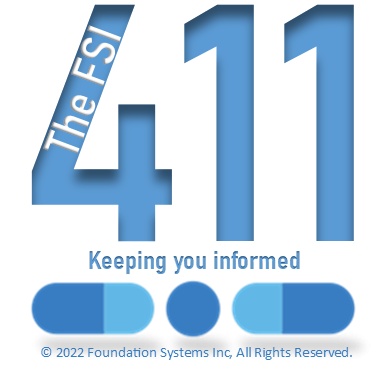Written and Published FSI’s Development and Customer Engagement Teams – 801-785-7720![]()





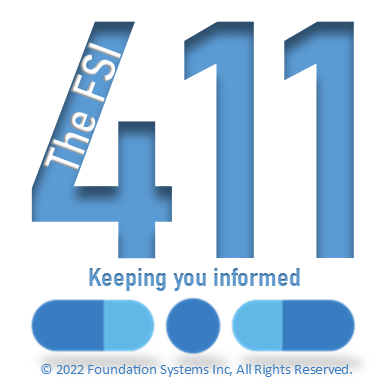
Left to right: (Development Team) Mel Poulsen, Kent Nielson, Daryn Cheney, (Customer Engagement Team) Ross Snyder – The FSI 411 guy
** MAKE SURE YOU HAVE A SUCCESSFUL BACKUP PRIOR TO INSTALLING THE UPDATE **
!!DO NOT PROCEED WITH THE UPDATE UNLESS YOU HAVE A SUCCESSFUL BACKUP!!
IF YOUR BACKUP IS FAILING OR YOU AREN’T SURE IF YOU HAVE A SUCCESSFUL BACKUP, CONTACT FSI SUPPORT AT (801) 785-7720
Release Information:
Delta version, full release June 15, 2022 (Released June 15, 2022)
Medi-Span Drug Update.
P.O.S System:
- ITEM MAINTENANCE – ITEM LIST BY UPC
“6. By UPC – ‘itemlist.csv'” has been created to generate a file named
‘itemlist.csv’ for items with a specific UPC or partial UPC (for a specific
manufacturer). (Keystrokes from the main menu: 2-5-4).
Press ‘6’, and the program will prompt for a UPC (or partial UPC). When all the
UPCs to be listed are entered, blank out the UPC field, and press <ENTER>. The
operator will be prompted to download the ‘itemlist.csv’ file.
This file is ‘|’ (‘pipe’) delimited with the following information:
Item Number|UPC Code|Item Description|Short Description|Units|Manufacturer|
Dept Code|Vendor|Vendor Code|Primary Vendor Cost|Set Retail Price#1|Item Rec#
- ITEM MAINTENANCE – SALE CODE SETUP
Item Maintenance, ‘C.Set Up Sale Code’ has been created to add a ‘Sales Group
Code’ to all items in a Department group or all items. It can also be used to
remove Sales Group Codes by Department or all items by leaving the ‘Set Sales
Group Code’ to blank.
It is recommended to create Sales Group Codes, for example, ‘S10%’ to indicate
a sale of 10 % off.
This is used to facilitate ‘A. Sale File Maint’ where sales may be added/
amended for specific dates, and formula.
- SALE MAINTENANCE – LIST TO SCREEN
‘4. List of Sales’ has been enhanced to permit display on the screen (instead
of printing). Press ‘S’ when prompted to ‘Press Any Key to Start List’. - EMAIL OF PATIENT EDUCATION LEAFLETS AND MEDGUIDES
Currently, the last patient encountered in a sale is the one selected to
display/add an email address. HOWEVER, if there are other patients in the
sale AND they have an email address, emailing will be sent to that address and
NOT to the address of the patient selected.
For example, a sale has two patients with email addresses:
MAGNUSEN,JENS jens.mag357@gmail.com
MARTENSEN,RAGNAR ragnar747@yahoo.com
Consider the last prescription in the sale is for Jens. When the sale is
completed, the operator is prompted:
Print the PEL/Med Guide? [ ]
Mail to: jens.mag357@gmail.com select ‘E’ for MAGNUSEN,JENS
If the operator selects ‘E’ (to email), an email for the PEL AND for the Med
Guide will be sent to JENS at jens.mag357@gmail.com for all scripts associated
with this patient. ALSO, PEL and Med Guide info pertaining to RAGNAR’s scripts will be sent to ragnar747@yahoo.com
FSI Pharmacy Management System:
- MEDICAL CONDITIONS/PRECAUTIONS/DRUG INDICATIONS REPLACE DRUG DISEASE
The ‘new’ Medi-Span replacement for their obsolete Drug Disease database is
now implemented in various programs such as Labels, Board and Care Forms, ADT,
etc. - LASER LABEL/THERMAL FORMAT FOR REFILLS
An alternate label format may now be configured for refill scripts. Since the
obsolete Dot Matrix printer format is no longer used, this item can be used
for a refill label format name as follows:
The label format must be created or exist in laser or Zebra label maintenance.
In Printer Map Maintenance:- set the ‘Obs DotMat’ value to the name of the laser or
Zebra label format. - set the ‘Type’ (to the right of the format name) to:
R – for Refill (laser), OR
RZ – for Refill (zebra)
- set the ‘Obs DotMat’ value to the name of the laser or
- PROGRAMMABLE CLAIM FORMS – DATE VARIANTS
Programmable Claim Forms now have the same date formatting options as Laser
Labels. That is the ‘# Form’ field can be used to specify the format of the
date. In the following (except where noted otherwise):
DD = two digit day
MM = two digit month (01, 02,. . . 12)
MMM = three character month (JAN, FEB,. . .,DEC)
YY = two digit year
CC = two digit century
DTM – MMM DD, CCYY
DTMY – Mmm CCYY where Mmm = Jan, Feb,. . .
DTmY – Mmmmm CCYY where Mmmmm = January, February,. . .
DTW – week day Sunday, Monday,. . .
DT2 – MM/DD/YY
DT# – MM/DD/YY same as ‘DT2’
DT3 – CCYYMMDD
DT4 – MMDDYYCC
DT5 – DD MMM
DT6 – MM/DD/CCYY
DTm – DaysInMonth number of days in the selected month.
(Jan=31,.,Apr=30,.,Dec=31)
The ‘Var’ field can then be used to print a date +/- the selected date.
For example:
‘Var [+2 ]’ would ADD 2 days to the selected date.
‘Var [-1 ]’ would subtract 1 day from the selected date.
LABEL ITEMS ADDED
Relation to Cardholder – has been added as Variant ‘R’ of Patient Item,
’22. Subscriber Name’.
Text Items - Hazardous: Variant 'H' has been added to '9. Text Items' -
'23. Opioids, Hazardous Drugs'.
A hazardous drug is indicated by:
Having a Medi-Span Medication Guide (Black Box)
The 'MedGuide/Hazardous' indicator on the <F3> screen of Drug
Maintenance set to 'Y'The text group for ZEBRA/THERMAL labels is ’16’ (instead of ’23’ for laser).
Drug Items - Variants to '40. Name, Strength, Form, Mfg Items':
First/Primary Wholesaler Code - '1'
Secondary Wholesaler Code - '2'
Third/Tertiary Wholesaler Code - '3'
Wholesaler Pack Size - 'W'- LOG OF SCRIPTS – HAZARDOUS ITEMS
Selection ‘L. Set DrugLot#/ExpDt/Mfg’ has added ‘Hazardous Item’. Refer to
the above Label Items Added for a description of Hazardous item indicators. - PRINT LABELS – ADD EMAIL ADDRESS FOR PATIENT EDUCATION LEAFLETS AND MED GUIDES
IF the system is configured for email, printing labels will now prompt for a
valid email address to which ‘.pdf’ documents can be transmitted instead of
printing. Set the ‘Pr PatEd Leaflet’ output indicator to ‘E’ to transmit the
leaflet document via email. The operator may also update/enter the patient’s
email address. IF a MedGuide is available for the script, it will also be
transmitted in a separate email to that patient. - CMS PATIENT RIGHTS – SPANISH AVAILABLE
The ‘CMS Patient Rights’ form is now available in Spanish. If the patient has
the option ‘Spanish PCM/PDE’ set to ‘Y’, the Spanish version of CMS Form 10147
will print. - REPORT BUILDER-LOG OF SCRIPTS: ADD PHARMACY NAME AND TOTALS TO CSV
CSV output now includes the Pharmacy Name in the header. If the ‘Totals’ is
set to ‘Y’ in the format configuration, a summary totals line will be output
to the CSV file.
ALSO: “|” (pipe) delimited output to file no longer includes
(“) characters.
- SCANNED DOCUMENTS – DISPLAY LIST IN REVERSE ORDER ADDED
This function has been enhanced to ‘Reverse Order’ by pressing the key. - VALIDATE RX EXPIRY DATE EDIT
Software Option, Page 7, ‘Validate Rx Expiry Date Edit’ when set to ‘Y’ will
cause the change of a script’s Expiry Date to be validated according to the
number of days to expiry from date written (per drug schedule) as defined on
S/W option page 2. - LABELS – QR ‘BAR’ CODE ADDED
THERMAL: Bar Code Item, ’27. QR Codes’ has been added to support
‘VUCA Health’s implementation of patient drug information.
LASER: Bar Code Item, ’31. QR Code – Generic’ has been added to support
‘VUCA Health’s implementation of patient drug information.
Download “FSI Client – Red Hat OpenJRE”
FSI-Client-21.002-Red-Hat-OpenJRE.msi – Downloaded 4022 times – 78.35 MB