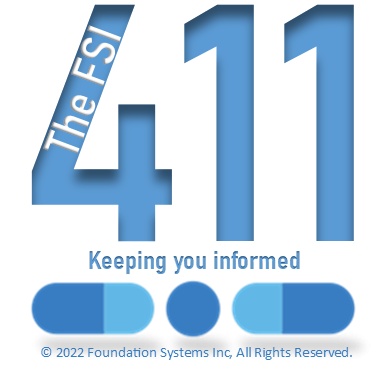Written and Published FSI’s Development and Customer Engagement Teams – 801-785-7720![]()





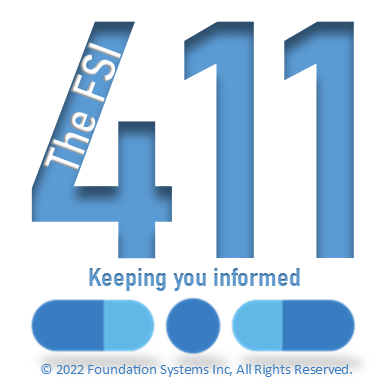
Left to right: (Development Team) Mel Poulsen, Kent Nielson, Daryn Cheney, (Customer Engagement Team) Ross Snyder – The FSI 411 guy
******** ATTENTION! ********
** MAKE SURE YOU HAVE A SUCCESSFUL BACKUP PRIOR TO INSTALLING THE UPDATE **
!!DO NOT PROCEED WITH THE UPDATE UNLESS YOU HAVE A SUCCESSFUL BACKUP!!
IF YOUR BACKUP IS FAILING OR YOU AREN’T SURE IF YOU HAVE A SUCCESSFUL BACKUP, CONTACT FSI SUPPORT AT (801) 785-7720
Release Information:
Delta version, full release July 15, 2022 (Released July 20, 2022)
Medi-Span Drug Update.
P.O.S System:
No Changes
FSI Pharmacy Management System:
- ANDROID SIGNATURE PAD – DELETIONS
The queue record details screen now allows the currently selected record to be deleted by pressing “.” (‘dot’ or ‘period’).
- DRUG RECORD SPECIAL TP PRICING – ADD BILLING BY DAYS
Special TP Price (at Drug Pricing) now supports billing a set price by days supply instead of price per quantity. In the new “Qual” field, enter ‘D’ followed by the number of days for the entered “Price”.
This enhancement is applicable to printed claim forms and 837P file generation.
- AUTOMATIC CONTROLLED SUBSTANCE FILE TRANSMISSION – EXTENDED ‘SEARCH BACK’ DAYS
The number of days that this automated process will search back for controlled substance scripts has been extended from 15 to 50 days. Any script whose information had been previously reported will NOT be retransmitted. - PRINTED CLAIM FORMS – PER PRINTER MAP TOP/LEFT MARGINS
Now the ‘F2 Laser Top/Left Margins’ is settable on a per Printer Map basis. Therefore, the margin offsets used by one workstation can be different on another workstation. And forms can be printed simultaneously without causing alignment problems. - HIPAA SIGNATURE RESET AT AGE
HIPAA signatures may be caused to reset at a specified age (typically 18) by setting the new Software Option – page 5 – “Reset HIPAA Signature at age”. - VERIFY REQUIRES LOT NUMBER OPTION
Requiring a script dispensing drug lot number may be activated by setting Software Option – page 11 – Verify Functions – “Prompt for Lot Number (Client)” to “Y”. This function is only available for workstations using the FSI Client. This has no effect on workstations using AlphaCom, for example.
- LOG OF SCRIPTS – SCC CODES ADDED TO ELOG
The most recent SCC (Submitted Claim Clarification) codes have been added to the end of ‘elog.dat’. - HL7 IMMUNIZATION REPORTING APPROVED FOR UTAH
The State of Utah has approved FSI’s implementation of HL7 reporting of vaccines. - CALIFORNIA eTAR – DATE OF REQUEST ADDED
“Date of Request” has been added to eTAR. This is needed if refills have been added after the initial Request Date. - ZEBRA/THERMAL LABELS – SCC CODES ADDED
Script Items “Third Party Claim Items” has been added. Currently, the only item available is SCC codes. The Variant field must be set to ‘S’. The field to the right of ‘Variant’ may be set to ‘S’ which causes the text, “SCC:” to print before the codes. ‘C’ will print the text, “Claim Clarification:” to print before the codes.
Download “FSI Client – Red Hat OpenJRE”
FSI-Client-21.002-Red-Hat-OpenJRE.msi – Downloaded 4022 times – 78.35 MB