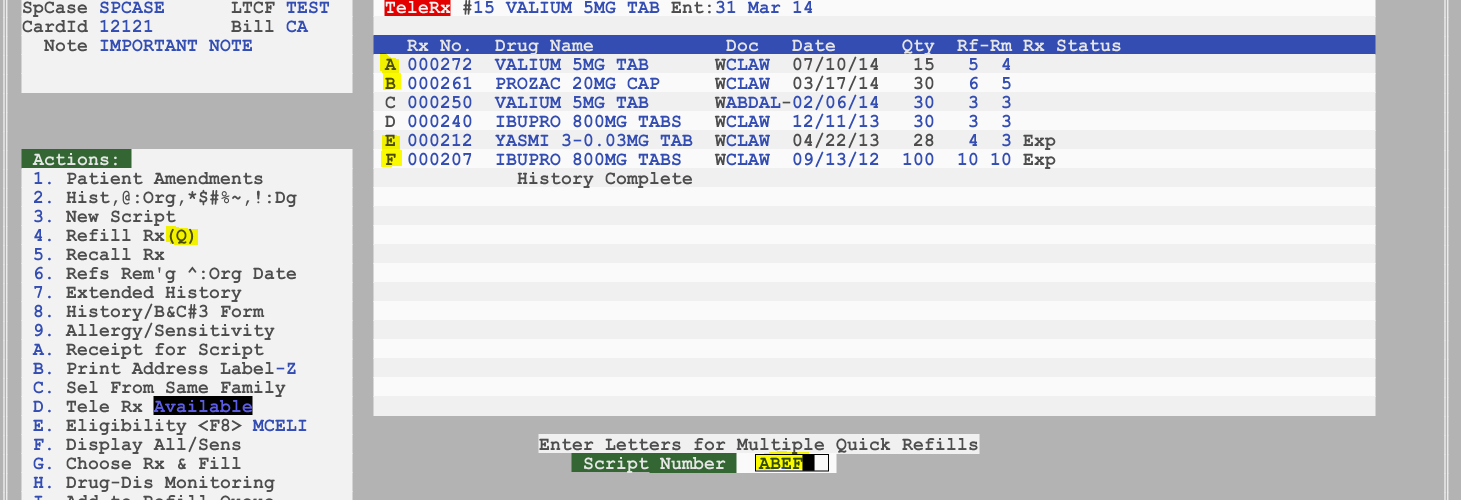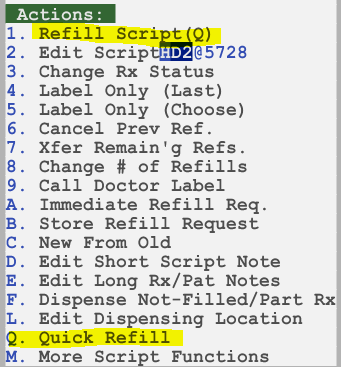Our customers are a wide range of users; they range from owner-operators that have used the FSI system since the 1980s, to fill-in pharmacists that are using the system for the first time. Both sides of that spectrum are often unaware of all the functionality that the FSI system has to offer, and when talking to our support technicians are surprised to find that functions they’ve always wanted have been lurking in the system but never knew were there.
In these series of posts we’re going to address some of the lesser known but quite useful functions available to you and your employees right now, but may not be aware of.
Quick Refill
“Why can’t we just hit a button to refill a prescription?”
We hear this question fairly often, and usually it’s accompanied by a program request to get it developed. Fortunately we’ve had the option available for maybe twenty years!
If you recall the prescription you wish to refill, and then hit ‘Q’ it will take you through a “Quick Refill” process that skips all the fill fields and takes you to the “Verify” option to make sure everything’s right. This saves a minute or so hitting Enter/Esc for each prescription.
Quick-Refill Queued List
If you pull up the patient history screen and select ‘Q’, you can then put in the associated letters for a group of prescriptions.
In the example above, we have queued four prescriptions (the ones associated with letters A,B,E and F) for quick fill. Once the first one in the list finishes, it will move on to the next on in the list until you have processed each.
These types of options will save you a few minutes each day, and those minutes add up.