Written and Published FSI’s Development and Customer Engagement Teams – 801-785-7720![]()





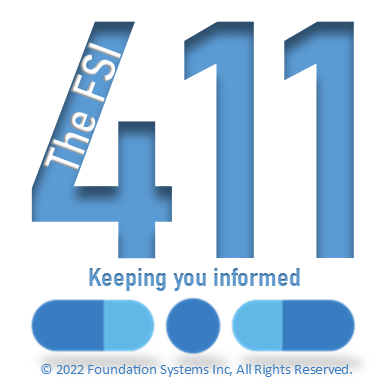
Left to right: (Development Team) Mel Poulsen, Kent Nielson, Daryn Cheney, (Customer Engagement Team) Ross Snyder – The FSI 411 guy
** MAKE SURE YOU HAVE A SUCCESSFUL BACKUP PRIOR TO INSTALLING THE UPDATE **
IF YOUR BACKUP IS FAILING OR YOU AREN’T SURE IF YOU HAVE A SUCCESSFUL BACKUP, CONTACT FSI SUPPORT AT (801) 785-7720
Release Information:
Delta version, full release January 15, 2022 (Released January 19, 2022)
P.O.S System:
No software changes.
FSI Pharmacy Management System:
1. DELIVERY SYSTEM
– This program has been modified to remove the prompt for the printing of a header (Route, Driver, etc.) and printing the name of the drug on the list.
– ‘Clear Delivery Flags by Route Code’ has been enhanced to ‘Clear Delivery Flags for Sequence #’.
2. SURESCRIPTS – WEIGHT INCLUDES FRACTION
– The patient’s weight can now include 1/10ths of a unit. Therefore, a weight can now be 4.5 kilograms instead of 4 or 5.
3. DRUG INFO – REQUEST FOR TRADE FROM DRUG RECORD
– While in ‘Drug Record Amendments’, the <F8> may be pressed to request drug information (strength, form, mfg, AWP, and other Medi-Span items).
– This action will now be accompanied by the request for matching trade drug info if the current item is generic.
– If retrieved, this trade drug’s record will be set as inactive.
– This is useful for the ‘GENERIC FOR’ function on labels.
4. DRUG WHOLESALER ITEM CODE – NDC
– The ‘Wholesaler Code’ may be entered as ‘NDC’ if the wholesaler is using the item’s NDC instead of a per wholesaler vendor identification number.
– Since this field is only 10 characters, entering ‘NDC’ in this field will be interpreted by the wholesaler ordering program to use the item’s NDC.
– IF ALL items for a wholesaler are to use the NDC, this may be affected more easily in the Wholesaler Ordering Configuration (set ‘Drug ID’ = ‘N’).
5. CALIFORNIA – PRINT RX NIMBER ON 30-1 FORM
– Entering an ‘X’ in the third party’s Misc. Selection field will cause the script number to be printed.
6. ONLINE CLAIMS – DISPLAY VOUCHER PAID AMOUNT
– Now when a claim has an eVoucher applied to the patient’s copay, this will display in the ‘Other Paid’ amount on the response screen.
– It will be recorded in the dispensing record’s ‘Voucher’ amount.
7. WHOLESALER ORDERING
– The ‘E. Retrieve FTP Directory’ is now limited to once every 15 minutes.
– Ordering of items with their “Problem Don’t Disp” flag set to “Y” is now Inhibited.
– Price updates of items with their “Problem Don’t Disp” flag set to “U” is now inhibited.
8. RX SUMMARY BY DATE RANGE – EXCLUDE INACTIVE PHARM/TECHS
– Pharmacist and Technician records that are set to INACTIVE will no longer be included in this report.
9. X12-835 RECONCILIATION – ADD CSV OUTPUT
– The “4. Print Un-Applied Items (Not Found)” can now generate the file, “unapp835.csv” by pressing <F2> at the ‘PRINT UN-APPLIED ITEMS” screen.
– Pressing <F2> again will restore conventional printing.
10. WHOLESALER UPDATES – SEARCH BY VIN OR NDC
– This price update from wholesaler ‘832’ files now ‘remembers’ the last setting.
– to facilitate automatic price updating.
MediSpan Drug Update
Download “FSI Client – Red Hat OpenJRE”
FSI-Client-21.002-Red-Hat-OpenJRE.msi – Downloaded 4022 times – 78.35 MB


