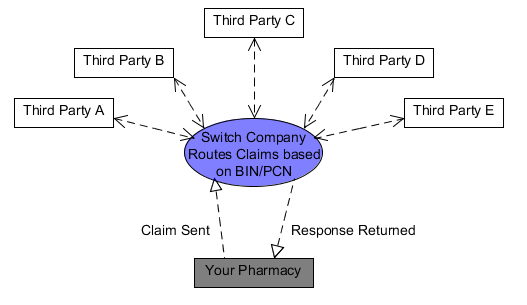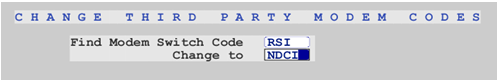There is a video regarding this issue available here.
A billing switch in pharmacy software terms is an intermediary that routes insurance claims billed from the pharmacy to the appropriate insurance third parties or PBMs. Most insurance companies are billable only through a switch.
Transmitting a claim to an insurance company through a switch has specific fees associated with the switching service. Although the fees incurred with each transmission are billed by the different switching company themselves, all fees from the possible switching companies are compiled by FSI and billed to your pharmacy in your monthly statement.
Fortunately you’re not entirely dependent on one switching company. We have two major options for claims billing in the FSI system. The two main switches we use are “RSI” and “NDCI” (RELH is the replacement for this) and when one may be having issues, the second may be working appropriately.
Change for Specific Insurance
- 3-7-1-1
- Enter Specific Insurance Code
- Go to “Switch Code” field, and replace it with switch code to use instead
Oftentimes when a switch goes down, the easiest thing to do is to use an alternate switch. Each insurance company record in your FSI system can be set for a specific switch by going to the record amendments. You can reach that option from main menu by selecting 3-7-1-1, and then entering the code associated with that insurance company.
You could then go to the “Modem Switch Code” field and change it from the current switch to your alternate switch. In the case showed above, you could change it from RSI to NCDI (RELH is the replacement for this) and billing attempts from that moment on would be routed through NDCI (RELH is the replacement for this).
Change for ALL Insurances
- 3-7-9-4
- Switch Code to replace on top, Switch Code to replace with on bottom.
Instead of going into each individual insurance company, you can switch all insurances from one switch to another through a simple process. You can reach this from the main menu with the selections 3-7-9-4
This option will allow you to first select the Switch Code you want to replace, and then the switch code you would like to put in its place. In the example above, the software would then scan through all insurances and change them from using RSI to NDCI (RELH is the replacement for this) instead. If you were currently using NDCI (RELH is the replacement for this) but wanted to use RSI instead, you would simply reverse the two fields and hit enter to accept the change.
Once this happens, you can attempt to process your claims again, and if it works, then you know that your alternate switching company is working, and you can either then continue to process and bill prescriptions through the secondary switch or reverse the process and wait to process until the problem with the switch is resolved.
RSI and NDCI (RELH is the replacement for this) are two independent switching companies. There are benefits to that, since if the infrastructure to NDCI goes down, RSI may still be functioning properly and vice-versa, but you should be aware of differences between the switching companies.
RSI
RSI processes through the company Emdeon.
NDCI (RELH is the replacement for this)
NDCI (RELH is the replacement for this) will process through Relay Health.