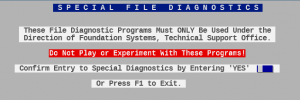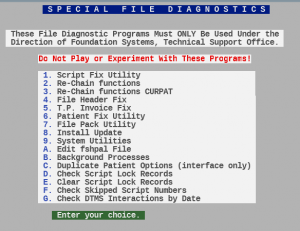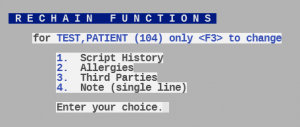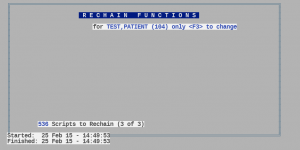1. Patient Profile freezes when you pull it up.
2. Some or all of the patient information has disappeared.
3. Some or all of the patient’s script history is gone.
4. It repeatedly lists the same prescription in the patients profile.
First you want to pull up the patient profile ANY WAY YOU CAN (Either by searching the patients name, or one of the patients script numbers). Once the profile is pulled up, go to the main menu, (Ctrl+B will take you to the main menu); and proceed with the KEYSTROKES below. IF YOU CANNOT GET BACK TO THE MAIN MENU FROM THE PATIENTS PROFILE WITHOUT BEING BOOTED TO THE “#”, just log back in from the “#” and follow the KEYSTROKES below.
From the Main Menu of the Pharmacy Management System
3- Utility Programs
1- Utilities Menu #2
L- Special File Diagnostics
The 3 previous key strokes will bring you to the screen below.
To proceed you must type “YES”. (It IS case sensitive. So make sure they are all capital letters) Once you have typed “YES”, you will be brought the the screen below.
Select 3. Re-chain Functions CURPAT
(CURPAT stands for CURRENT PATIENT, that is why it is important for you to have the corrupt patients profile pulled up (if possible) BEFORE you do this step. If you weren’t able to pull up the patients profile, there will be a patient search here. Simply search for the patients name.) For this example i will use the name “Test, Patient”. The keystrokes above will bring you to this screen.
Select 1. Script History
You will then be presented with the question “Are You Sure You Wish To Do It?” Press “Y” for yes, and you will see the profile begin to rechain. You will know the process is complete when you get this screen.
Press “ENTER” and then “Ctrl+B”. This will bring you to the main menu. If you have successfully completed the steps above, the patients profile will be repaired.
If you have any additional questions or need assistance, feel free to call our support office 1-(801)-785-7720.