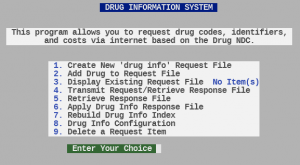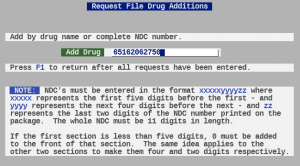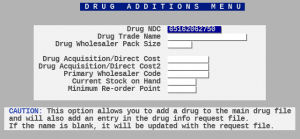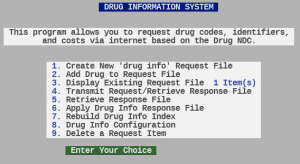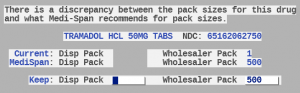KEYSTROKES
From the main menu of the Pharmacy Management System.
3. Utility Programs
3. Drug Maintenance
D. Drug Information
The previous keystrokes will bring you to the screen below.
There are 2 steps in retrieving drug information.
2. Add Drug to Request File and 4. Transmit Request/Retrieve Response File. FIRST
You will select 2. Add Drug to Request File. You will then put in the Drugs NDC or Drug Name. (Using the Drugs NDC is THE MOST accurate! Example Below)
2. Add Drug to Request File and 4. Transmit Request/Retrieve Response File. FIRST
You will select 2. Add Drug to Request File. You will then put in the Drugs NDC or Drug Name. (Using the Drugs NDC is THE MOST accurate! Example Below)
Once you have entered the NDC, press “ENTER”, you will be brought to the screen below
Press “ENTER”. From here you need to get back to the “Drug Information System” screen. Once you have added a drug you will see it displayed next to option 3.
SECOND
You will select 4. Transmit Request/ Retrieve Request File. This will retrieve the drugs information. Once the process is complete you will get the screen below
Afterwards you will be prompted by the screen below
This screen is a prompt for pack sizes. Enter the appropriate values and press “ENTER”. Once you have completed this, the drug will be added to your system with all information the Medi-Span has.
Keep in mind, We will transmit any information that is provided to us by Medi-Span. We CANNOT guarantee that 100% of the drugs information will be there. If you would like us to request additional information or if you have any additional questions or need assistance, feel free to call our support office 1-(801)-785-7720.