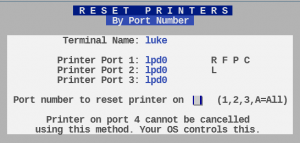Common Issues a Reset Can Fix
– Printer was printing and has stopped suddenly
– Printer is printing weird characters
– Printer is printing offset
Keystrokes
3- Utility Programs
K- System Config Utilities
3- Reset Printer(s)
1- Reset By Port Number
Once you reach this screen you select the printer you wish to reset. (“A” will reset all of them.)
Once you have completed the steps above, your printer has been reset within FSI.
If you have additional questions or need assistance, feel free to call our support office 1-(801)-785-7720.