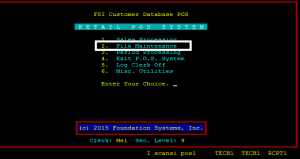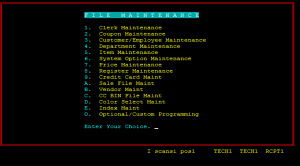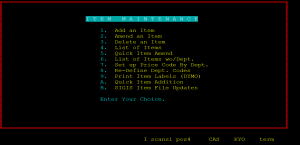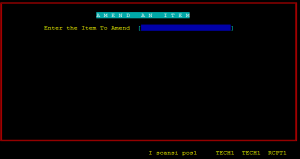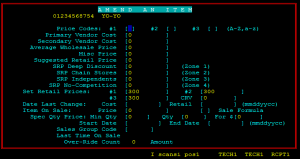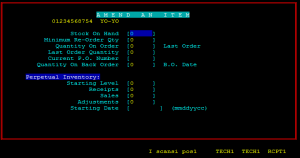Once you have completed the keystrokes above, you will be brought to this screen.
From here, Enter the Name of the Item or Scan the Item’s UPC Code. This will bring up the Item’s Profile. (Example shown below).
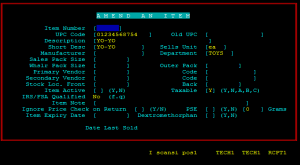
There are 3 pages total to an Item’s Profile. You can access the additional pages by pressing “ENTER”. Populate the appropriate fields and press “ENTER” to save. (Reminder, the more information you give the system, the better we can track and report). (Below are the additional pages in the Item’s Profile)